Product Description
iOBD2 BMW is one of iOBD2 code scanner series which is especially works on BMW car models. It works together with your iPhone or iPad which is IOS system, communication with your iPhone/iPad by Bluetooth, support all BMW car models all system diagnose, support OBDII/EOBD protocol car diagnose
Newest iOBD2 BMW Diagnostic Tool for iPhone/iPad By Bluetooth
Top 3 Reasons To Get iOBD2 BMW Diagnostic Tool
1. Support BMW car model all system diagnose, including Engine, ABS, Airbag, Transmission and so on.
2. Support OBDII/EOBD protocols car diagnose.
3. Support SI-Reset.
Language supported: English only
Notice: It not only can read car data by the application on your phone, records data like engine speed, ignition time, fuel correction, fuel consumption, coolant temperature, when you are driving the car and shows these data by form or graph format, but also can let you share your car data to social networks.
iOBD2 BMW Function:
1. Record car data like engine speed, ignition time, fuel correction, fuel consumption, coolant temperature
2. EVAP System Test: The purpose of this service is to enable the external test equipment to control the operation of an on-board system, test or component.
3. Read vehicle info: Read vehicle info such as Vehicle Identification Number(VIN), Calibration IDs(CALID) and Calibration Verification Number (CVN).
4. Sensor test: This service is to allow access to the on-board oxygen sensor monitoring test results. The same information may be obtained by the use of [Mode 6 test].
5. Mode 6 test: This service is to allow access to the results for on-board diagnostic monitoring tests of specific components/systems that are not continuously monitored. Examples are catalyst monitoring and the evaporative system monitoring.
6. Emissions Testing: Read and clear diagnostic trouble codes. IM Readiness status
My Dashboard
Idle Speed Mode: control the voltage, intake air flow, real time fuel consumption (static), coolant temperature, spark advance angle, engine speed
Cruise Mode: vehicle travel time, average speed, continuous running mileage, average fuel consumption, vehicle speed
Sport Mode: vehicle speed, coolant temperature, real time fuel consumption (dynamic), acceleration, engine speed. It is with rich user experience.
Performance Testing
Provide car data and information which you care. For example, acceleration and deceleration test from 0 to 400 meters.
Setting
You can set the speed, mileage, temperature, fuel consumption and you can also configure the data of your dashboard. And you can also set the fuel consumption coefficient between0.9-1.1. Its initial value is 1.
History Record
Save the testing data such as DTC, data stream, freeze frame, and the data of your dashboard for you.Information
Read the information of iobd2 and can help users do Bluetooth setting.
UI
Humanity designed UI of the client software which is the same style of the iPhone and Android operation system.
Performance Test
The Performance Test Function Includes:
Accelerate/Decelerate test: Test acceleration / deceleration process time and distance
0 to 400m acceleration test: test spend time from 0 to 400 meters.
How to Connect iOBD2 BMW with Your Car and Phone?
1. BMW Car has a standard OBDII 16 connector under your car dashboard, connect the iOBD2 BMW to that OBD2 connector.
2. Go to iOBD.com website, download iOBD2 software on your phone. You must install iTunes on your iPhone or iPad first and download software via iTunes. The hardware support OBDII/EOBD and support especially for BMW, so when you download software, please choose "iOBD2 for BMW".
3. After you download the application iOBD2 for BMW, run it and finish install. Then your iPhone or iPad will have a small icon for iOBD2.
4. Set up bluetooth. Search the device and input match password "0000" and finish matching.
5. Software active. Start iOBD2 BMW software and input your device serial number to finish activation.
6. Now you can use your iOBD2 to diagnose your BMW. It is so easy to operate.
Diagnostic Software Updating
Users can find out the latest software release info, downloading and installing procedures info by logging on to app store.
Components
The hardware includes: iOBD2 unit
The software includes: iOBD2 client software,you can source iobd2 software and download it from apple store.
Package List:
1pc * USB cable
1pc * User Manual